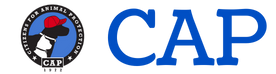We've made it easier than ever to support our furry friends in need. Thanks to the power of social media, you can now host a birthday fundraiser for CAP on Facebook or Instagram. Simply set up your page, share it with your friends and family, and let the donations pour in! It's a fun and effortless way to give back to the animals in need.
Follow these directions for Facebook:
1.) Login to your account.
2.) In the promotion in your Feed, you will be asked to either:
Select one of the nonprofits we’ve suggested OR Type into the search bar to find a nonprofit.
3.) Select Citizens for Animal Protection.
4.) Under “Let’s start with the basics,” enter:
Either Citizens for Animal Protection, or the amount of money you'd like to raise.
5.) Select the currency you want to donations to be in and the date you want the fundraiser to end.
6.) Click Next.
7.) Under “Tell your story,” enter a title for your fundraiser and a brief explanation for why you wanted to create this fundraiser.
8.) Click Next.
9.) Under “Pick a cover photo,” choose one of the suggested photos.
10.) Click Create.
Follow these directions for Instagram:
1.) On Instagram, open the post with the fundraiser you want to donate to.
2.) In the banner on the right, tap next.
3.) Once in the fundraiser details page, tap Donate.
4.) Enter the amount you want to donate, then tap Continue.
5.) Tap Donation visibility and choose:
- Hidden: Only you, the organizer, and the nonprofit will see your donation.
- Username only: Only your username will be visible to you, the organizer, the nonprofit, and your followers.
- Username and amount: Your username and donation amount will be visible to you, the organizer, the nonprofit, and your followers.
6.) Tap Continue.
7.) Enter your payment details.
8.) Tap Donate now.
Ready to make a difference?
Launch your fundraiser today. Together, we can give these animals the second chance they deserve.
Thank you for sharing a passion for our mission!